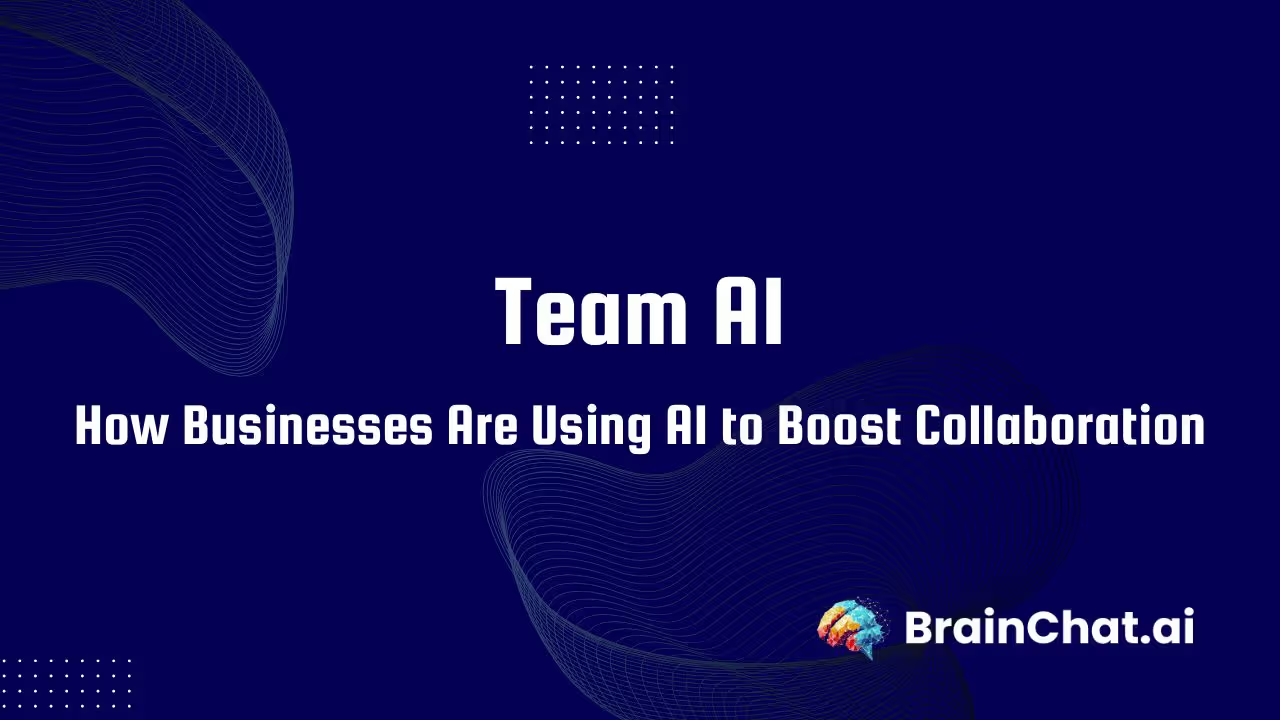What is Team AI?

The robots aren’t taking over. They’re just taking notes.
That’s the beauty of Team AI, it’s not about replacing your team; it’s about making your team ridiculously efficient with the help of artificial intelligence.
In this guide, we’ll break down what “team AI” really means, how real teams are using it today, and how you can start using it (without needing a PhD or a 90-slide pitch deck).
Why AI Is the New MVP on Your Team
If AI were a teammate, it’d be that person who never gets tired, remembers everything, and answers emails at 3am. Handy, right?
And businesses are catching on—fast. According to McKinsey, 82% of early AI adopters have already seen a positive return on investment, especially in productivity.
Let’s take a real example:
📉 “Our marketing team used to spend five hours a week summarizing campaign data. Now, we ask our AI assistant to do it—and get the insights in minutes.”
AI isn’t magic. It’s just very good at boring tasks. And that frees up your human team to focus on creative, strategic work—the kind you actually hired them for.
.avif)
Real Use Cases of Team AI
AI is already powering high-performing teams. Here’s how:
🔄 Automating Repetitive Tasks
- Meeting transcriptions (e.g., Otter.ai, Fireflies): Never lose a “great point” again.
- Email writing suggestions (Gmail Smart Compose): Draft faster, sound smarter.
- CRM and invoice automation: Let AI handle the admin grind.
💬 Smarter Team Communication
- Slack GPT: Summarize threads and auto-reply to questions.
- BrainChat.AI: Collaborate with shared prompts, organize chats in folders, and use your own GPTs.
- Microsoft Teams + Copilot: Catch up on a missed meeting in seconds.
📊 Better Decisions, Faster
- AI dashboards (e.g., ClickUp AI, Tableau GPT): Visualize data without needing a data scientist.
- Smart recommendations: From customer support suggestions to product roadmap insights.
- Risk analysis: Evaluate project scenarios in real time.
Top AI Tools for Teams (2025 Edition)
Want to test-drive AI with your team? Start here:
- 💬 BrainChat.AI – AI chat folders, custom GPTs, prompt libraries, and collaboration features
- 💡 Notion AI – AI-powered note-taking, writing, and brainstorming
- 💻 Slack GPT – Real-time AI replies and summaries in your team chat
- 📅 ClickUp AI – Task insights, summaries, and deadline helpers
- 📓 Otter.ai – Meeting transcription and highlights
🧭 Check out our guide to ChatGPT alternatives for teams for more tool comparisons.
Benefits of Using AI for Teams
Let’s get real—no one wakes up excited to format spreadsheets. Here’s why teams are embracing AI:
- ✨ Time-saving: Automate the small stuff so people can focus on high-impact work
- 🧠 Less burnout: AI handles mental load and admin
- 🤝 Better collaboration: Shared tools and insights make teamwork smoother
- 💡 Smarter decisions: Instant access to data and summaries
“AI is like your team’s silent overachiever. It doesn’t talk much, but wow—it delivers.”
How to Start Using Team AI (In Under an Hour)
AI doesn’t have to be overwhelming. Try this four-step approach:
✅ Step-by-Step:
- Pick one problem—like too much time spent on notes or emails
- Choose a simple tool—Otter.ai, BrainChat.AI, or Notion AI
- Train the team (lightly)—a 15-minute demo goes a long way
- Measure & tweak—Did you save time? Did work improve?
🧠 Overcoming Pushback:
- “Will AI take my job?”
No. But someone using AI might outperform you. - “I don’t know how to use it.”
That’s fine—most tools are no-code and intuitive. - “What about privacy?”
Stick to tools with strong data policies (SOC2, GDPR compliant).
🔐 Want to learn more about data safety? Check out OpenAI’s guide to ChatGPT for teams.
Common Pitfalls to Avoid
Some bumps are avoidable. Watch out for these:
- Tool overload: Don’t give everyone 5 tools—start with one or two.
- Blind trust in AI: Always verify outputs, especially with sensitive info.
- Ignoring compliance: Make sure tools meet your industry’s data requirements.
FAQ – All About Team AI
What is Team AI?
It’s the use of AI tools to boost how teams work—think faster collaboration, fewer admin tasks, and smarter decision-making.
Is it only for tech teams?
Nope. Marketing, HR, support, and product teams all benefit.
Do I need to be technical?
Not at all. Most tools are designed for non-technical users.
Is Team AI expensive?
Many tools offer free trials. For example, BrainChat.AI starts at just $20/user/month.
Our Final Thoughts: The Human Side of Team AI
Team AI isn’t about replacing humans. It’s about amplifying what your team does best—with a little machine-powered backup.
The future of work isn’t man vs. machine. It’s man plus machine. And the teams that embrace this reality? They’re going to be faster, smarter, and probably a lot happier.
So go ahead—give AI a seat at the table. Just don’t expect it to bring cupcakes to the team meeting.
.avif)
Empower your team with AI
Start using BrainChat Team and see your business grow faster.
%20(1).png)