
Team AI: How Businesses Are Using AI to Boost Collaboration
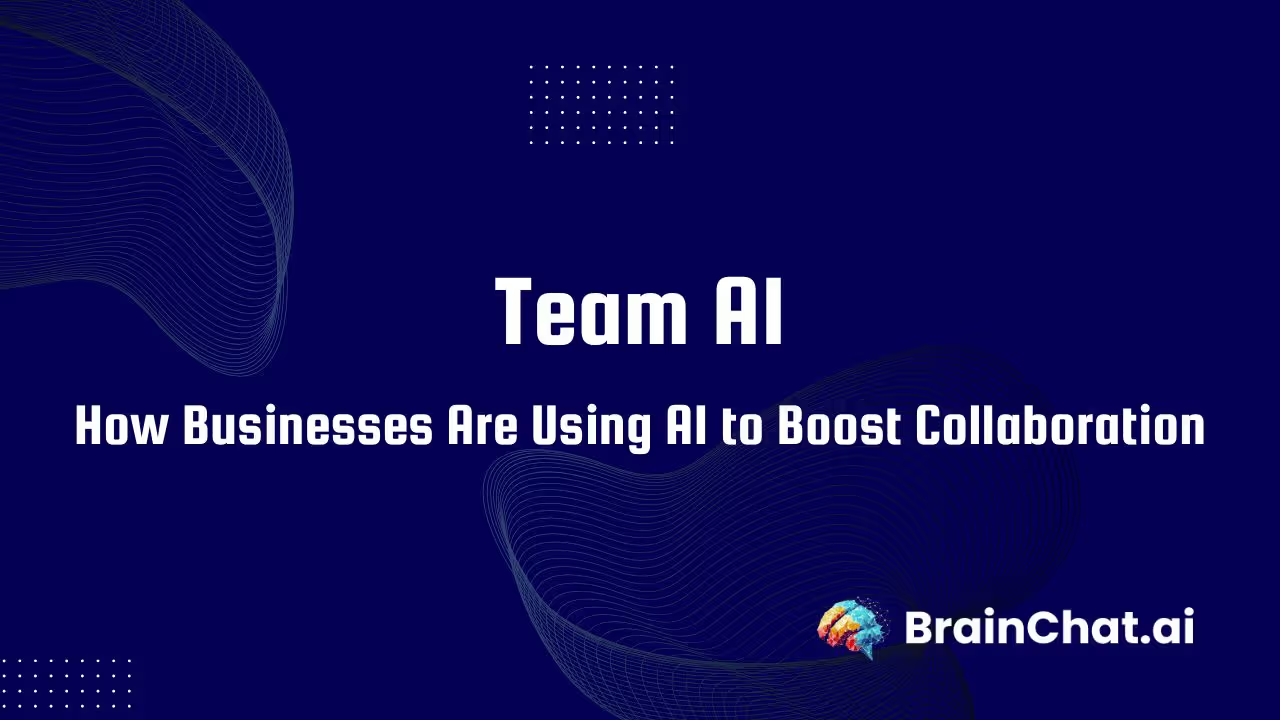
AI isn’t just helping individuals smash through to-do lists anymore—it’s transforming how entire teams work together.
Across marketing departments, customer support hubs, and product teams, businesses are using Team AI to collaborate smarter, move faster, and unlock new levels of creativity.
In this guide, we’ll explore what Team AI really means, how companies are using it, the tools leading the charge, and how you can start using AI to empower your team today.
What Is Team AI?
Team AI refers to AI-powered tools and systems designed specifically for groups of people working together—not just solo users.
Unlike individual AI tools (like one-off personal ChatGPT chats), Team AI:
- Supports shared knowledge bases
- Enables multi-user collaboration
- Adapts to the workflows and context of groups, not just individuals
Think of it like Slack, Google Docs, and an AI strategist rolled into one.
🧠 Want to see how businesses are already using AI to grow? Explore ChatGPT for Business.
Why Team AI Is Transforming How We Work
Team AI tools aren’t just about speed—they’re reshaping team dynamics:
- Breaking down silos: AI lets Marketing, Sales, and Product teams share knowledge effortlessly.
- Enhancing decision-making: Summarized insights make meetings faster and smarter.
- Boosting creativity: Idea generation becomes richer when AI supports brainstorming.
- Reducing repetitive tasks: Free up your team's brainpower for actual innovation, not busywork.
In short: Team AI isn't replacing collaboration—it’s supercharging it.

Common Use Cases for Team AI Tools
Here’s where Team AI shines inside modern businesses:
💡 Brainstorming and Ideation
- Build shared prompt libraries for campaigns or product ideas
- Co-create blogs, presentations, and creative assets faster
📚 Research and Knowledge Management
- Summarize long reports across teams
- Auto-organize internal wikis and FAQs using AI tagging
🎧 Customer Support and Service
- Generate AI-assisted ticket responses
- Suggest smarter escalations based on past support data
🏷️ Sales and Proposal Writing
- Draft cold emails, sales decks, or RFPs automatically
- Personalize client outreach faster while maintaining brand voice
Best Team AI Tools for 2025
If you’re thinking about adopting Team AI, here are some of the best platforms leading the way:
- BrainChat.AI – Collaborative AI workspace for business teams, model-flexible
- Notion AI – Smart knowledge management and content generation
- Slack GPT – AI summaries and content drafting inside team chats
- Trello with Butler Automation – AI-powered task management and automations
- Google Workspace Duet AI – AI enhancements across Docs, Gmail, and Sheets
🎨 Visual idea: Infographic showing these top Team AI tools by function (communication, project management, content, etc.)
🖼️ Alt text: Graphic mapping top Team AI platforms to common business needs
How to Introduce Team AI Into Your Organization
Not sure where to start? Here’s a simple plan:
- Pick one team or project. (Example: Marketing for campaign brainstorming.)
- Define a clear use case. (Example: Draft 5 blog outlines monthly.)
- Choose a Team AI tool. (Hint: BrainChat.AI if you want maximum flexibility.)
- Train your team. Teach prompt crafting basics and AI review techniques.
- Appoint an AI Champion. Someone responsible for best practices and results tracking.
- Expand based on wins. Small experiments → larger integrations.
🧠 Curious how BrainChat stacks up against ChatGPT Team? See ChatGPT Team vs BrainChat.ai Team.
Challenges When Implementing Team AI
Even the best AI tools need careful rollout. Here’s what to watch for:
- Data security: Set clear permissions. AI shouldn’t access sensitive documents without oversight.
- Training: Help teams learn good prompting and fact-checking habits.
- Bias management: Review outputs for fairness, tone, and inclusivity.
- Avoiding over-reliance: Remember—AI supports teams, it doesn’t replace human judgment.
FAQ: Team AI Basics
What is Team AI?
AI systems and tools designed to help groups of people collaborate better.
How is Team AI different from personal AI?
Team AI emphasizes shared knowledge, access control, and multi-user workflows.
What are examples of Team AI tools?
BrainChat.AI, Slack GPT, Notion AI, Google Workspace Duet AI.
How can small businesses start using Team AI?
Start with one process (like content or customer service) and expand gradually.
Is Team AI safe for confidential information?
Yes, if you use platforms that offer admin controls, encryption, and clear governance.
Related Resources
- 🔗 ChatGPT for Business
- 🔗 ChatGPT Memory
- 🔗 ChatGPT Team vs BrainChat.ai Team
- 🔗 Google Workspace Duet AI Overview
Final Thoughts
Team AI isn’t about replacing humans—it’s about amplifying what humans can do together.
By embracing AI-powered collaboration tools, businesses can move faster, make smarter decisions, and unlock creative potential that siloed, manual workflows simply can’t match.
Whether you’re just starting with AI or ready to scale company-wide, building a strategy around Team AI is a smart investment for 2025 and beyond.
Your team’s next productivity leap isn’t hiring more people. It’s working better with the tools you already have—and the ones AI is making even better.
Empower your team with AI
Start using BrainChat Team and see your business grow faster.
%20(1).png)



.avif)