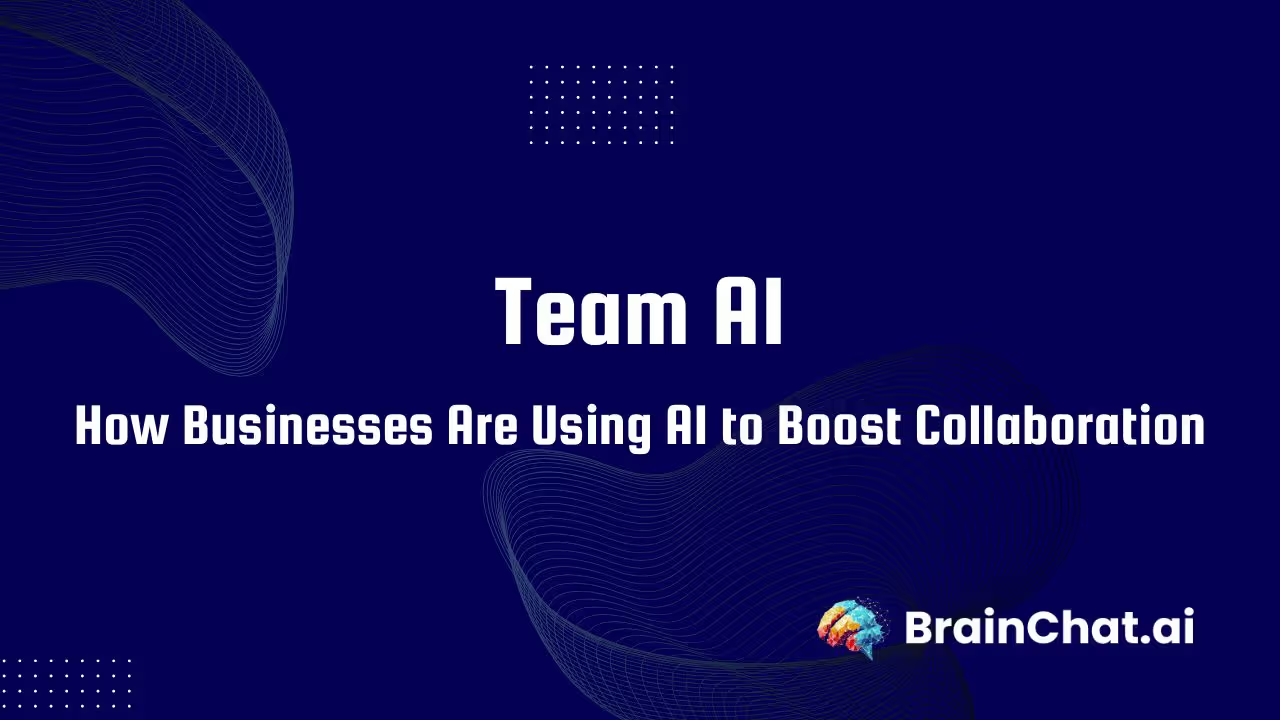ChatGPT vs Copilot: Which AI Assistant Fits You Best?

Two tools have been making significant waves: ChatGPT and GitHub Copilot.
As of April 2025, both have introduced notable updates, enhancing their capabilities and expanding their use cases.
Whether you're a developer, content creator, or student, understanding the strengths and applications of each can help you determine which AI assistant best suits your needs—or if leveraging both could maximize your productivity.
.avif)
What Is ChatGPT?
ChatGPT, developed by OpenAI, is a conversational AI model designed to assist with a wide array of tasks through natural language processing. Since its inception, ChatGPT has undergone significant advancements, with the latest being the integration of the GPT-4o model in March 2025. This update has notably enhanced its capabilities, including improved reasoning skills and the ability to generate images in the style of Studio Ghibli.
Key Features
- Multimodal Capabilities: With the GPT-4o update, ChatGPT can process and generate both text and images, allowing users to create visuals, such as Studio Ghibli-style illustrations, directly within the chat interface.
- Advanced Reasoning: The GPT-4o model enables ChatGPT to handle complex tasks requiring step-by-step logical reasoning, making it more effective for coding and scientific inquiries.
- Educational Integration: OpenAI has partnered with various educational institutions, offering ChatGPT as a tool to enhance learning experiences. The "ChatGPT Edu" initiative provides free access to college students, aiming to become a staple in academic environments.
Use Cases
- Content Creation: Drafting articles, generating creative writing, and producing marketing copy.
- Learning and Research: Explaining complex topics, summarizing articles, and assisting with academic studies.
- Coding Assistance: Writing and debugging code snippets, though not integrated directly into development environments.

What Is GitHub Copilot?
GitHub Copilot, a collaboration between GitHub and OpenAI, serves as an AI-powered coding assistant integrated directly into code editors like Visual Studio Code. Its primary function is to provide real-time code suggestions, enhancing developer productivity. In February 2025, GitHub introduced the GPT-4o Copilot code completion model, further refining its code generation capabilities.
Key Features
- IDE Integration: Seamlessly embeds into popular code editors, offering inline code suggestions without disrupting the development workflow.
- Real-Time Assistance: Provides immediate code completions and suggestions as developers type, streamlining the coding process.
- Image Support: As of April 2025, Copilot Chat on GitHub.com supports image uploads and analysis, adding multimodal capabilities to its feature set.
Use Cases
- Code Generation: Assisting in writing functions, classes, and entire modules based on comments and existing code.
- Learning New Frameworks: Helping developers familiarize themselves with unfamiliar programming languages or frameworks through example code.
- Debugging Assistance: Suggesting fixes and improvements to existing code, enhancing code quality and efficiency.
ChatGPT vs. GitHub Copilot: A Comparative Analysis
Understanding the distinctions between ChatGPT and GitHub Copilot is crucial for selecting the right tool for your needs. Below is a detailed comparison:
ChatGPT vs. GitHub Copilot for Different Professions
The choice between ChatGPT and GitHub Copilot largely depends on your professional needs:
- Developers: For those primarily engaged in coding, GitHub Copilot offers seamless integration into development environments, providing real-time code suggestions that can significantly boost productivity.
- Content Creators: ChatGPT serves as a versatile tool for generating ideas, drafting content, and even creating unique images, especially with its latest image generation capabilities.
- Students and Educators: ChatGPT's ability to explain complex topics and assist with research makes it a valuable educational companion.
- Technical Writers: Both tools can be beneficial; ChatGPT for drafting explanatory content and GitHub Copilot for understanding and documenting code snippets.
Real-World Testimonials
Users have shared their experiences with both tools:
- "Copilot is meant for real-time coding on IDEs while ChatGPT can be used for learning, solving problems, and fixing issues."
- "Another code-writing strength of GitHub Copilot is its integration with the IDE, which makes it more efficient for real-time coding than ChatGPT."
Technical Comparison: Code Generation
To illustrate the differences in code generation, consider the task of writing a Python function that calculates the factorial of a number:
ChatGPT: Provides a detailed explanation along with the code:
GitHub Copilot: When you're typing the comment # Calculate factorial of a number in VS Code, Copilot may auto-suggest the entire function inline without prompting:
💡 What’s the difference?
While both tools generate similar code, ChatGPT provides more context and explanations, making it great for beginners.
Copilot, on the other hand, is all about speed and seamless integration, making it ideal for developers who want suggestions without breaking their workflow.
Data Privacy: What Happens to Your Code and Prompts?
When working with AI tools, privacy is always a hot topic—especially for developers and companies handling sensitive data.
ChatGPT
- Prompts can be used to improve model performance unless you disable data sharing in settings.
- With ChatGPT Team or Enterprise, data is not used to train OpenAI models, offering more control over privacy.
GitHub Copilot
- Copilot does not share your code, but GitHub’s documentation recommends avoiding sensitive data in prompts.
- Enterprise users can opt for stricter privacy controls, and GitHub provides transparency reports and audit logs.
👉 If you're working in a regulated industry or handling private code, consider upgrading to a business plan that guarantees non-training policies.
What's New in 2025? Trends and Innovations
Both ChatGPT and Copilot are moving fast—like, “blink and there's a new feature” fast. Here's what's trending this year:
ChatGPT 2025 Updates:
- Studio Ghibli-style image generation (yes, really).
- GPT-4o is faster, smarter, and more efficient at tasks like summarizing long documents or understanding complex code.
- Voice mode and memory features are now rolling out more broadly, especially in ChatGPT Plus.
GitHub Copilot 2025 Updates:
- Copilot now supports image inputs for things like diagram understanding or screenshot-based bug explanations.
- A new GPT-4o-based code completion model offers better context awareness and faster suggestions.
- Enhanced Copilot Chat on GitHub.com allows developers to get AI support right from their repositories.
Our Final Verdict: Which One Should You Use?
Let’s break it down:
If you are...Go with...A writer, researcher, or student ChatGPT – best for conversation, learning, and creativity. A software developerGitHub Copilot – best for coding speed and IDE integrationA technical team with diverse needsBoth – they complement each other beautifully
👉 Real talk: Many teams use ChatGPT to plan and discuss and Copilot to build. It’s not about one or the other—it’s about how they work together.
Quick Answers to Common Questions Related to ChatGPT and Copilot
Q: Can ChatGPT write code like Copilot?
Yes, and it does a great job—especially for explaining code or generating larger snippets. But Copilot is better inside an IDE for real-time code generation.
Q: Is GitHub Copilot free?
Not for most users. There's a free trial, but plans start at $10/month for individuals and $19/month per user for teams.
Q: Can I use both ChatGPT and Copilot at once?
Absolutely. Many professionals do! Use ChatGPT for high-level thinking and Copilot when you're deep in the weeds of code.
Q: Does Copilot use GPT-4?
As of early 2025, Copilot’s code completion engine is powered by GPT-4o, which brings improved accuracy and faster response times.
Our Final Thoughts
We’re living in a time where AI tools are no longer just cool experiments—they’re part of our daily work. ChatGPT and GitHub Copilot each bring something powerful to the table. It’s less about competition and more about choosing the right tool for the right job.
Whether you're coding an app, writing a pitch deck, or studying for an exam, there's an AI assistant ready to help. And if you're doing all three at once? Well, now you know—you might just need both.
.avif)
Empower your team with AI
Start using BrainChat Team and see your business grow faster.
%20(1).png)