
How to Use ChatGPT: A Comprehensive Guide

In recent years, artificial intelligence (AI) has significantly transformed the way we interact with machines. One of the notable advancements in this field is OpenAI's ChatGPT, an AI language model designed to generate human-like text based on the input it receives. Using ChatGPT can be incredibly rewarding, but understanding how to utilize it effectively can truly unlock its potential. This article delves into various aspects of ChatGPT, offering insights and practical guidance on making the most of this powerful tool.
Understanding ChatGPT: A Brief Overview
ChatGPT is a product of OpenAI, built on the Generative Pre-trained Transformer (GPT) architecture. The GPT-3 model, which powers ChatGPT, has been trained on a diverse array of internet text data, enabling it to generate coherent and contextually relevant responses. Though it cannot access real-time information or updates post-2021, it can provide detailed explanations, draft creative content, assist with problem-solving, and more.
Getting Started with ChatGPT
Before diving into the myriad ways ChatGPT can be used, it’s essential to understand how to access and interact with it. OpenAI provides a web-based interface that allows users to input queries and receive responses in real-time. Additionally, there are APIs available for developers who wish to integrate ChatGPT into their applications.
Creating an Account
To begin using ChatGPT, you’ll need to create an account on the OpenAI website. Here’s a step-by-step guide:
1. Visit the OpenAI website.
2. Click on the “Sign Up” button.
3. Enter your email address and create a password.
4. Verify your email address through the confirmation link sent to your inbox.
5. Complete the profile setup, which may include adding payment details if you choose a paid plan.
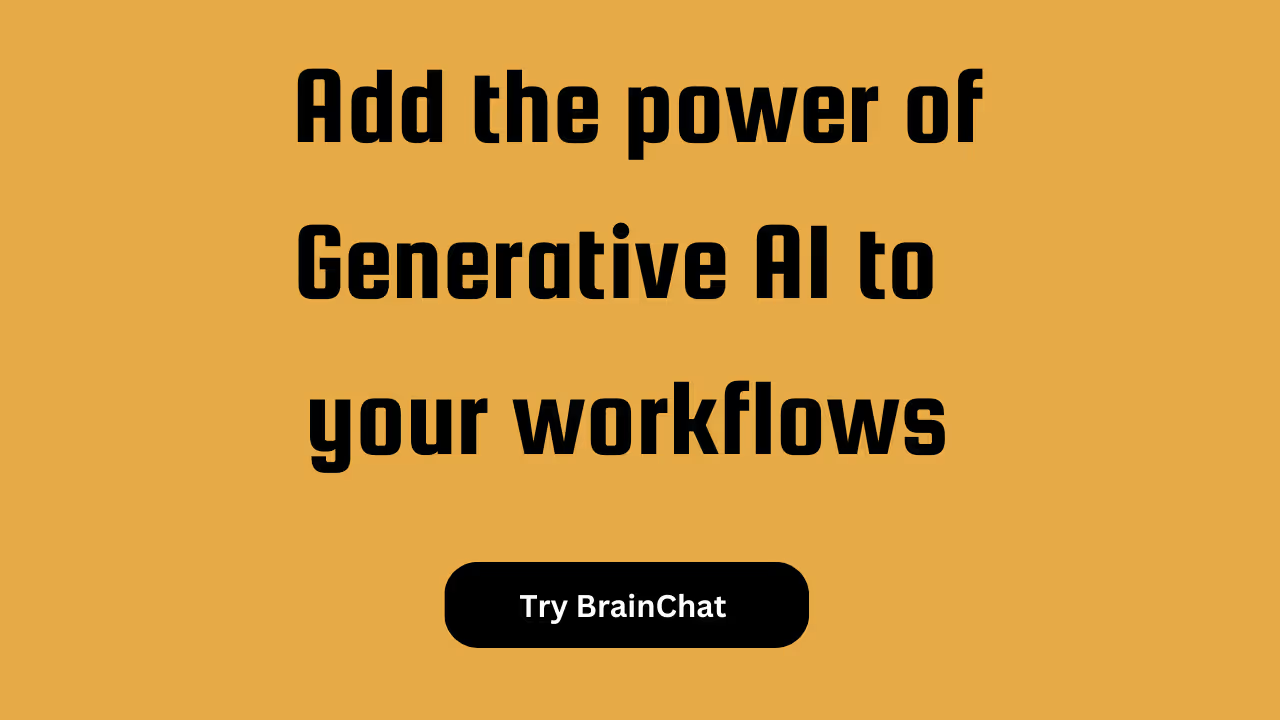
Interacting with ChatGPT
Once your account is set up, you can start interacting with ChatGPT. The user interface is straightforward: there’s a text box where you enter your query and a send button to submit it. The model will then generate a response based on the input provided.
Crafting Effective Prompts
The key to getting meaningful responses from ChatGPT lies in how you formulate your prompts. Here are some tips for crafting effective prompts:
1. **Be Clear and Specific:** Vague questions can lead to ambiguous answers. Clearly state what you want to know.
2. **Provide Context:** If your query involves multiple elements or requires background information, include those details to help the model understand your request.
3. **Ask Follow-Up Questions:** Engage in a dialogue with the tool. If you need more information or clarity, ask follow-up questions.
4. **Experiment:** Don’t hesitate to rephrase or adjust your questions to see how different approaches affect the responses.
Applications of ChatGPT
The versatility of ChatGPT makes it useful across a wide range of applications. Here, we explore some of the key areas where ChatGPT can be particularly beneficial:
1. Content Creation
ChatGPT can assist with various content creation tasks, including blog posts, articles, social media posts, and more. Here’s how it can be utilized:
- **Idea Generation:** If you’re facing writer’s block or need inspiration, ChatGPT can provide topic ideas based on your interests or industry.
- **Drafting Content:** You can ask ChatGPT to draft articles or content outlines. You can then refine and polish the drafts to match your style and voice.
- **Editing and Proofreading:** Use ChatGPT to review and suggest improvements for clarity, coherence, and grammatical accuracy.
2. Learning and Education
For students, educators, and lifelong learners, ChatGPT offers numerous educational applications:
- **Tutoring:** ChatGPT can explain complex concepts, provide summaries of topics, and offer example problems and solutions.
- **Essay Assistance:** Ask ChatGPT to help structure essays, generate thesis statements, or review drafts for coherence and argument strength.
- **Language Learning:** Practice foreign languages by having conversations with ChatGPT, which can simulate dialogue and provide corrections.
3. Professional Services
Professionals in various fields can leverage ChatGPT for enhanced productivity and problem-solving:
- **Customer Support:** Integrate ChatGPT into customer service platforms to provide initial support, answer FAQs, and escalate issues as needed.
- **Market Research:** Use ChatGPT to analyze trends, summarize reports, or generate insights based on data.
- **Programming Assistance:** Developers can seek code snippets, debugging help, or explanations for specific programming concepts.
4. Personal Use
On a personal level, ChatGPT can assist with everyday tasks and hobbies:
- **Planning and Organization:** Use ChatGPT to generate to-do lists, plan events, or manage schedules.
- **Creative Writing:** Get help with writing poems, stories, or lyrics. ChatGPT can also provide feedback on creative work.
- **Entertainment:** Engage in casual conversation, ask for book or movie recommendations, or play text-based games.
Best Practices for Using ChatGPT
While ChatGPT is a powerful tool, adhering to best practices can enhance your experience and ensure you get the most out of it:
1. Ethical Considerations
Using AI responsibly is crucial. Ensure that your usage of ChatGPT aligns with ethical guidelines. Avoid using it for malicious purposes, spreading misinformation, or generating harmful content.
2. Data Privacy
When interacting with ChatGPT, be mindful of the information you share. Avoid inputting sensitive personal data, confidential business information, or any data that could compromise privacy.
3. Critical Evaluation
While ChatGPT can provide valuable information, it’s not infallible. Always critically evaluate the responses and cross-check with reliable sources when necessary. The AI’s training data might include outdated or biased information that could influence its responses.
4. Continuous Improvement
OpenAI continually updates and improves its models. Stay informed about these updates to leverage new capabilities and enhanced performance. You can follow OpenAI’s blog or subscribe to their newsletter for the latest developments.
Integrating ChatGPT with Other Tools
To maximize its utility, consider integrating ChatGPT with other tools. APIs allow developers to embed ChatGPT into various applications, making it accessible within different workflows.
1. Workflow Automation Tools
Automation platforms like Zapier and Integromat can connect ChatGPT to other web apps. For example, you could set up an automation that sends customer inquiries from your website to ChatGPT, which then generates preliminary responses.
2. Content Management Systems
Integrate ChatGPT with content management systems (CMS) like WordPress to assist with content generation, editing, and SEO optimization directly within your CMS.
3. Messaging Platforms
Integrate ChatGPT with messaging platforms like Slack or Microsoft Teams to enhance team communication, provide instant support, and manage tasks efficiently.
User Feedback and Iteration
OpenAI encourages users to provide feedback on their experiences with ChatGPT. Sharing constructive feedback can help improve the tool’s accuracy, efficiency, and overall performance. OpenAI often releases updates based on user inputs, ensuring that the model evolves to better meet user needs.
Challenges and Limitations of ChatGPT
Despite its impressive capabilities, ChatGPT has limitations that users should be aware of:
1. Context Retention
ChatGPT can sometimes struggle with context retention, especially in longer conversations. It might give responses that are inconsistent with the previous dialogue. Segmenting complex queries into smaller, focused prompts can help mitigate this.
2. Handling Ambiguity
The AI may produce less accurate responses when faced with ambiguous or poorly defined questions. Clear and concise prompts are key to obtaining relevant answers.
3. Sensitivity to Input Variations
Small changes in input phrasing can lead to significantly different responses. While this can be advantageous for exploring diverse outputs, it may also result in difficulties if seeking specific information.
4. Lack of Real-time Data
ChatGPT doesn’t have access to information beyond its training cut-off in 2021, meaning it might not provide the most current updates or trends. Always cross-verify responses related to recent events or data.
Future Prospects of ChatGPT
The future of ChatGPT and similar AI models is promising. OpenAI continues to develop more advanced versions, incorporating user feedback and technological advancements. Prospective enhancements might include better context understanding, fewer biases, and improved user interfaces.
ChatGPT stands as a testament to the rapid advancements in AI and natural language processing. Its applications range from personal assistance to professional services, from content creation to learning support. By understanding how to interact effectively with ChatGPT and leveraging its capabilities, users can significantly enhance productivity and creativity across various domains.
As AI continues to advance, tools like ChatGPT will become increasingly integral to our daily lives. By adhering to best practices and ethical guidelines, we can ensure that the utilization of such technologies remains beneficial and responsible. Stay informed about updates, explore new applications, and continue to provide feedback to contribute to the evolution of this remarkable tool.
Turbocharge your team with BrainChat AI
Teams using BrainChat report a 40% boost in task completion speed. Imagine what your team could achieve.
%20(1).png)



